If you phone shows “no signal”.
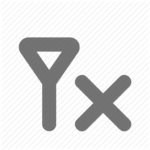
Please follow the next steps in the exact order to determine where the issue could come from:
- You must be physically in the country where your sim card works. (example: USA)
- Your phone must be compatible with the carrier you are using.
Check your phone compatibility with our online tool. - – You must be under coverage
In USA:
– T-Mobile coverage map
– AT&T coverage map - Isolate the issue by inserting the sim card in another phone model.
- If all the above steps have been checked and you still don’t get any signal with another fully compatible phone, please contact us.