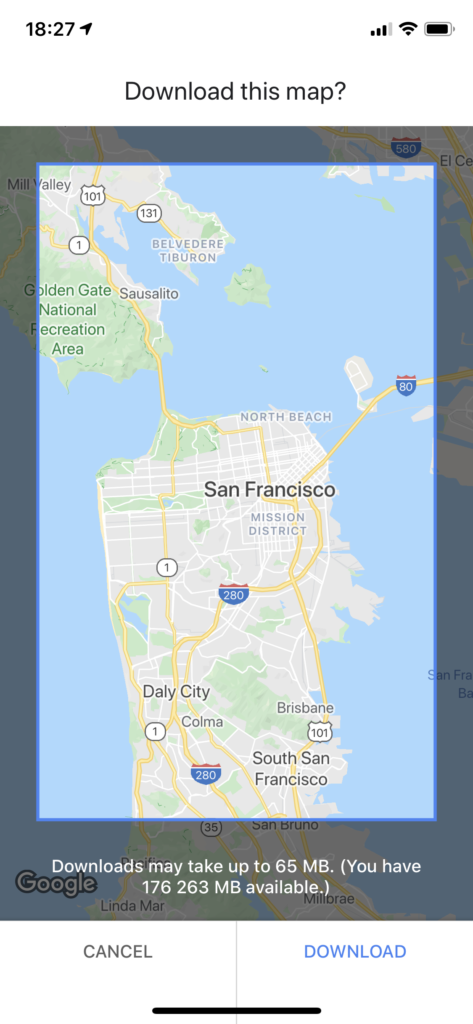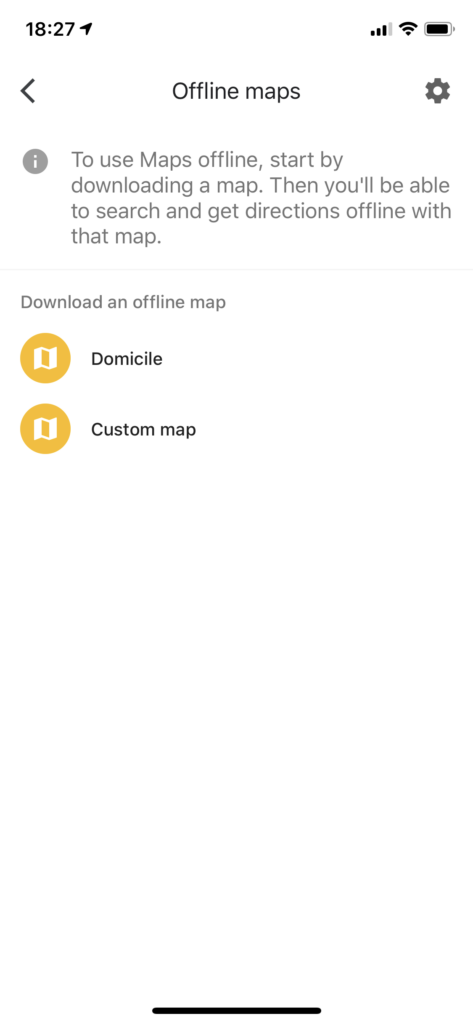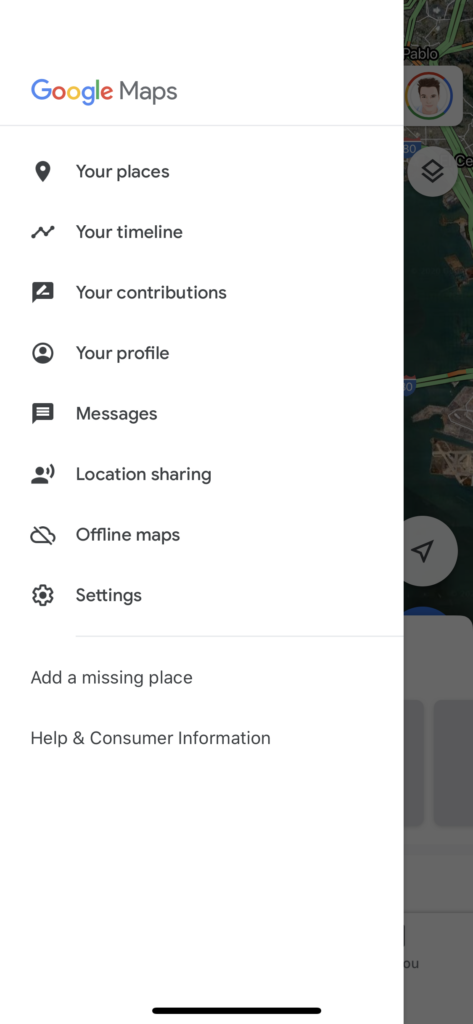Google Maps is great GPS app because you have the ability to download areas where you are or where you are going for an offline use and it can save you from lot of troubles!
What is an offline use?
Most of the GPS apps download in real time the map to give you the correct guidance, this is an online use. An internet access is required.
Offline use means if you are not under coverage from cellular or Wifi reception your GPS app will still work because it will the data (the map) will be stored in your phone memory.
Note that offline use with Google Maps only works with driving directions but not with transit, bicycling, or walking directions.
Will real-time trafic still work?
Real-time traffic need internet / data access to show you up to date informations. If you are not under coverage and have no reception nor Wifi access, you will not be able to see the traffic even with an offline use.
Note that alternate routes or lane guidance will also not work.
How to download Offline maps
- Search your destination
- Tap on on the Menu
- Tap on “Offline maps”
- Tap on “Custom map”
- Tap on “Donwload”
Offline maps Custom map Download